Quaker
This section shows the step-by-step process to get the data from the quote/order systen to a folder where you can upload to SaberisConnect.
-
Open the quote list in the Quaker system.
-
Select the icon to the left of the quote for a list of available options.
-
Select "Export to CSV" from the list provided, then save the file to your computer.
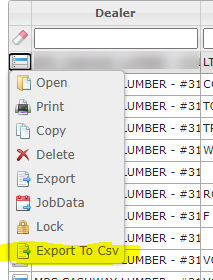
-
Now go to your account on
SaberisConnect
to complete the task.