Cornerstone
Stealth Integration with Cornerstone
For more information, see our video on the: Cornerstone Integration Process
-
To activate the Saberis export process, first select "Tools" from the top bar.
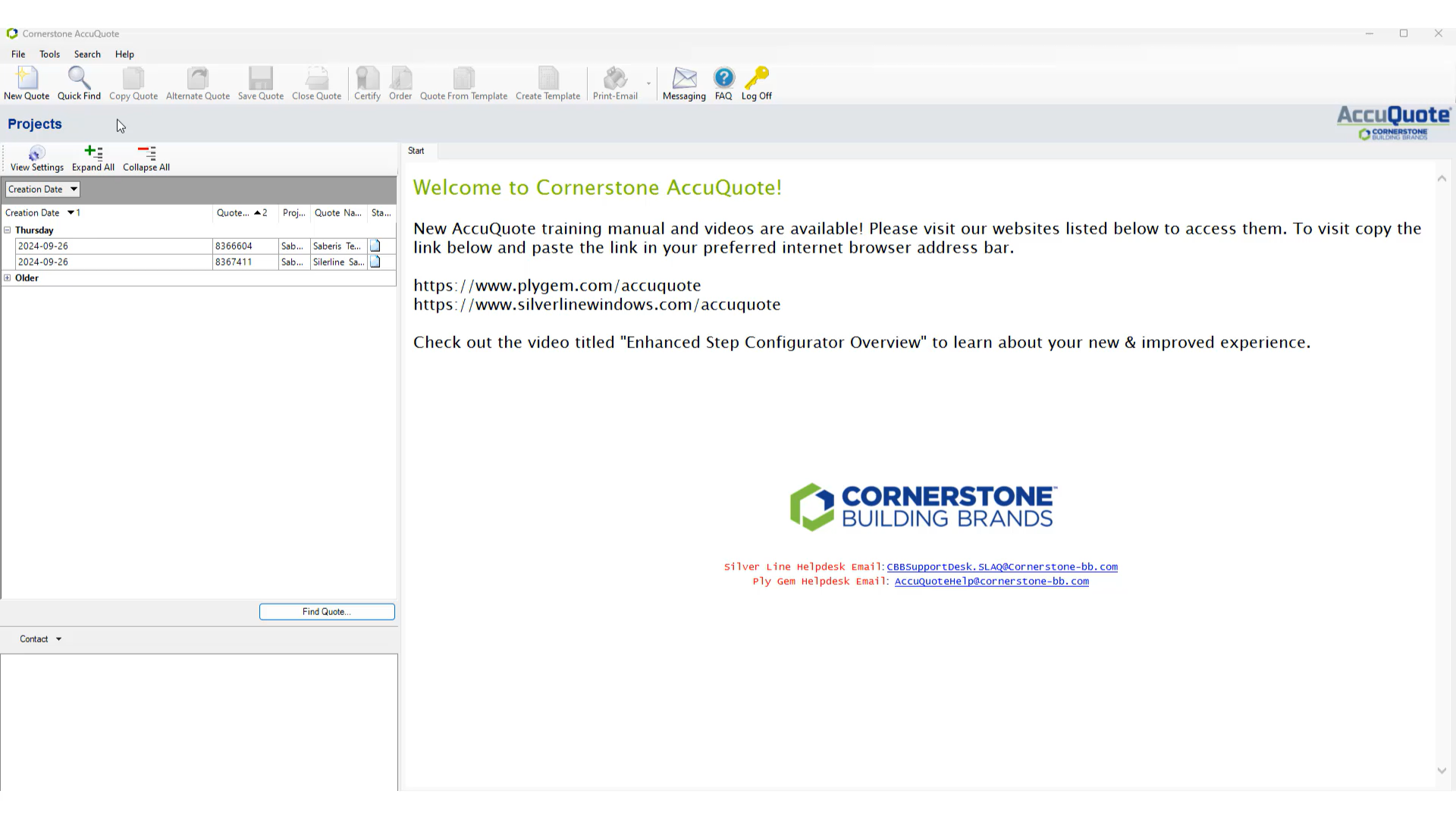
-
From the dropdown menu, select "To Saberis Stealth...".
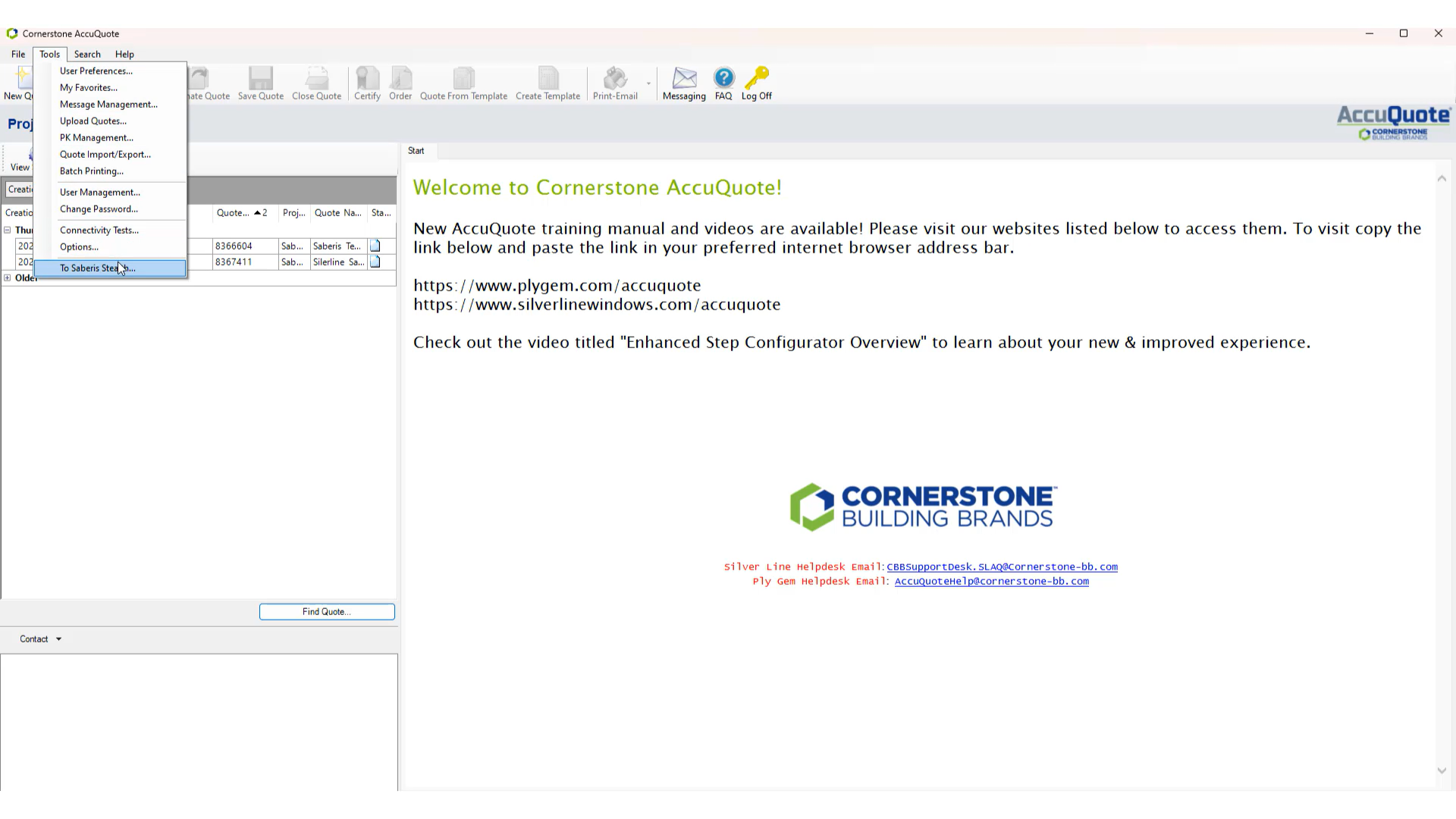
-
A new window will open. In the new window, select the "Management" button to enter in your Saberis credentials.
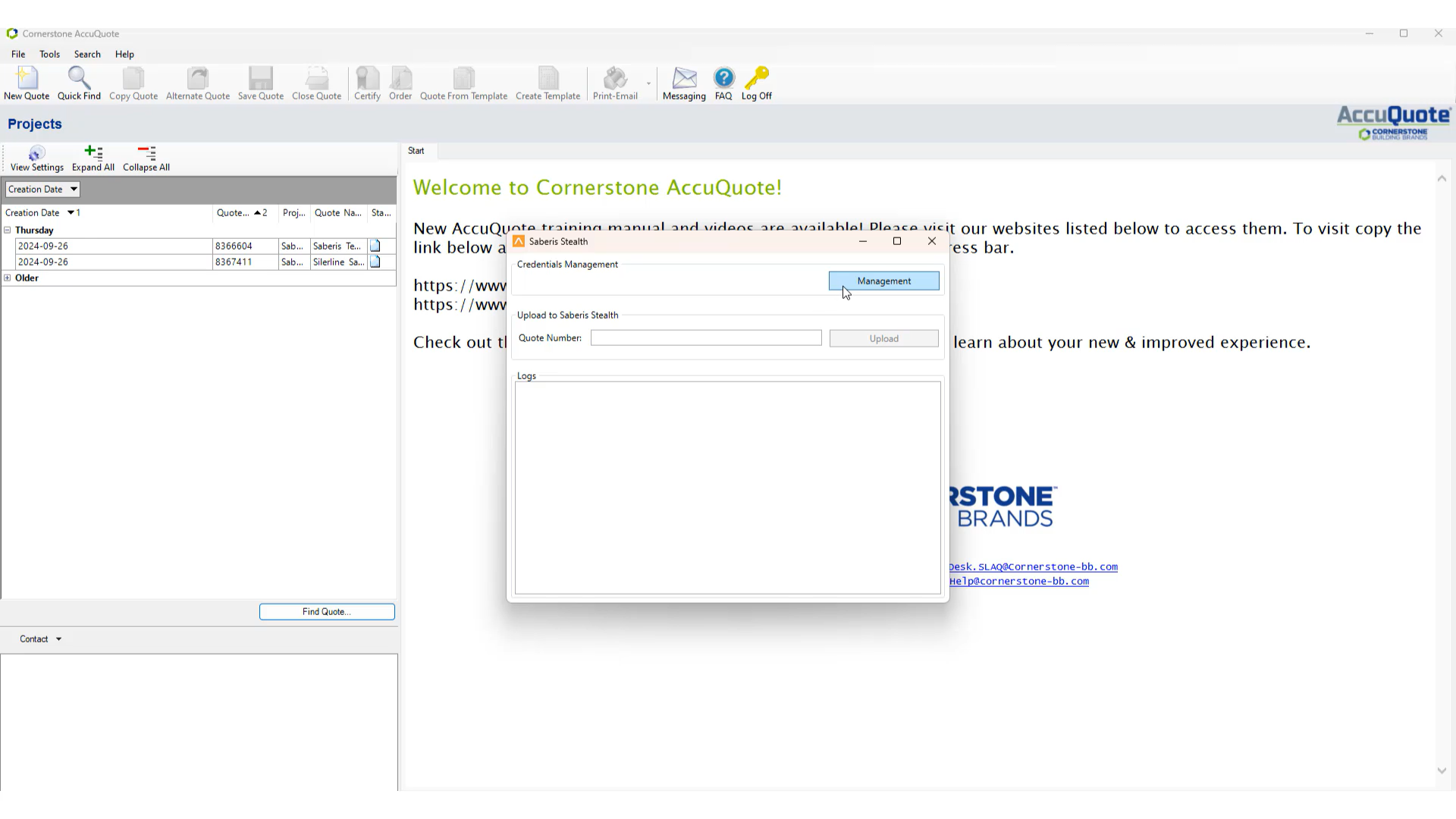
-
Enter in your Username and Password. Make sure you hit "Update" or else your credentials will not save.
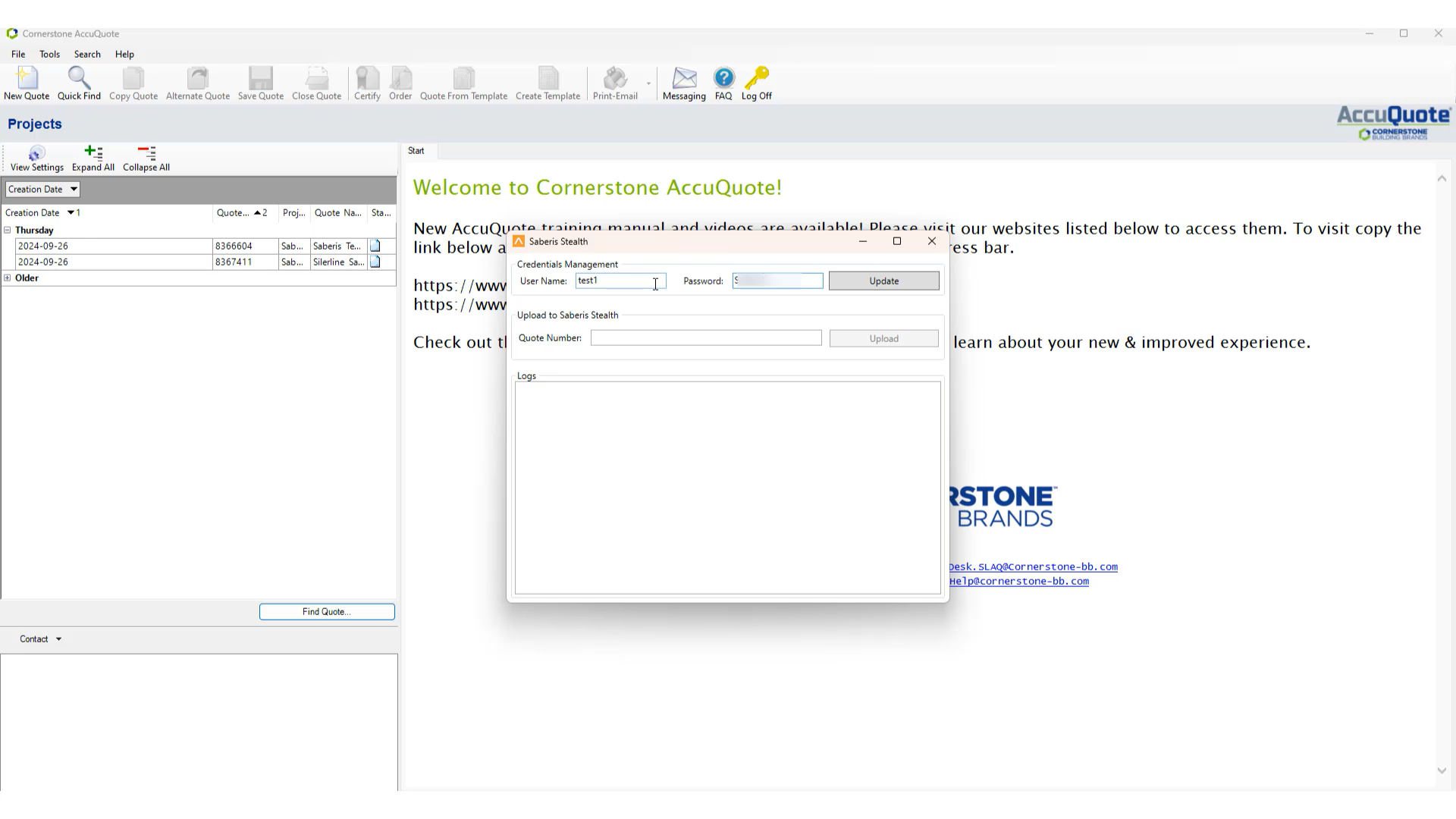
-
Finally, enter in your Quote number and hit "Upload".
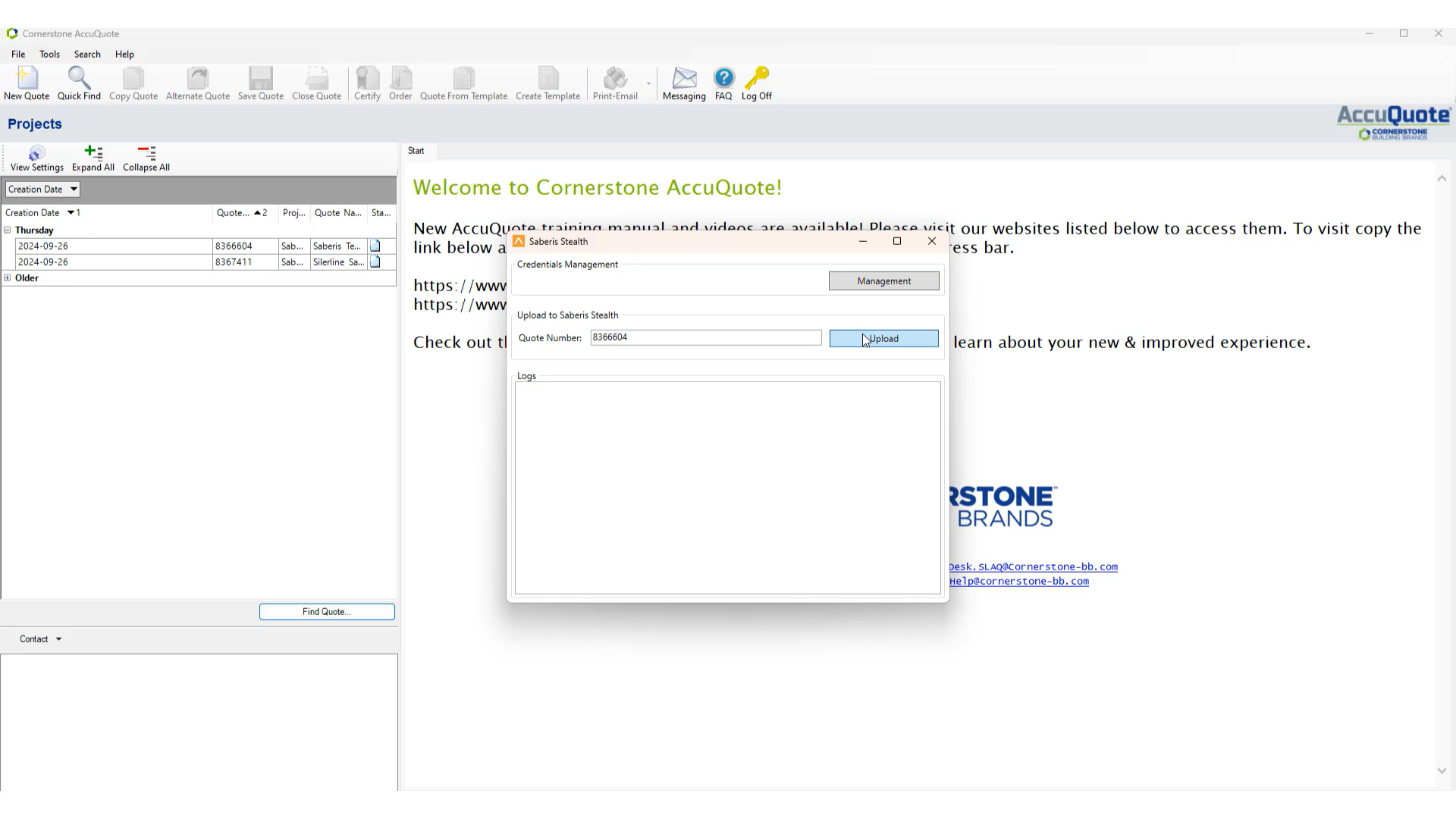
-
You should receive a message stating "Upload process finished." once it is finished processing.
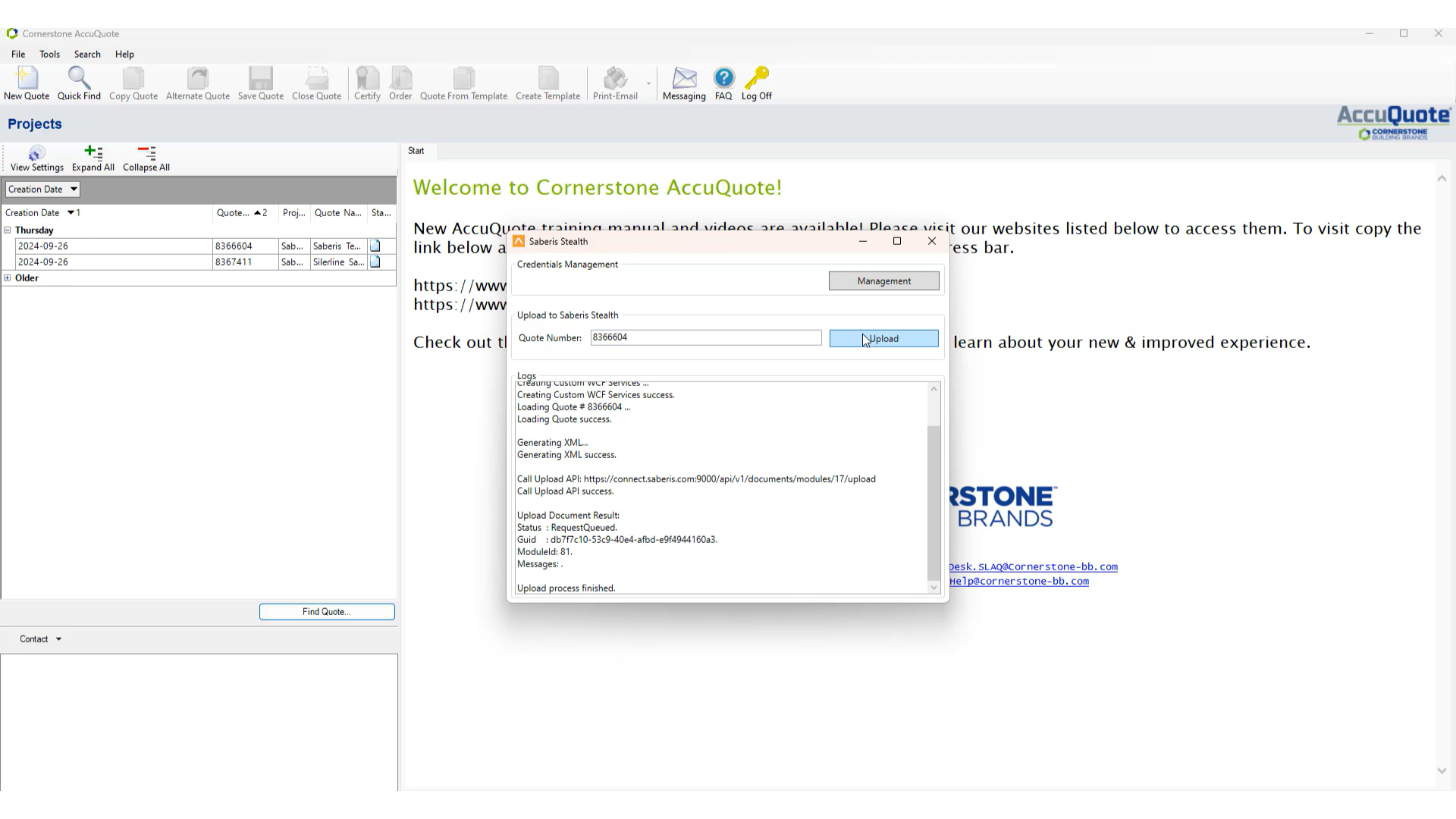
Now go to your ERP system if the system is "pulling" down orders from the Saberis Server or if Saberis is "pushing" orders into the system.
If your system does not do the above, then log into your SaberisConnect account and you will see the quote/order already processed and ready for downloading.