What's New
January 2026: Saberis Connect Document List and User Filters
We are excited to announce new options for the Saberis Connect site document and user lists! These include a number of filters that will allow users to sort their documents for easier retrieval of documents previously processed. The users list in the Company Admin section also has similar filters to help quickly find and update users.
Here are the changes you'll see with this update:
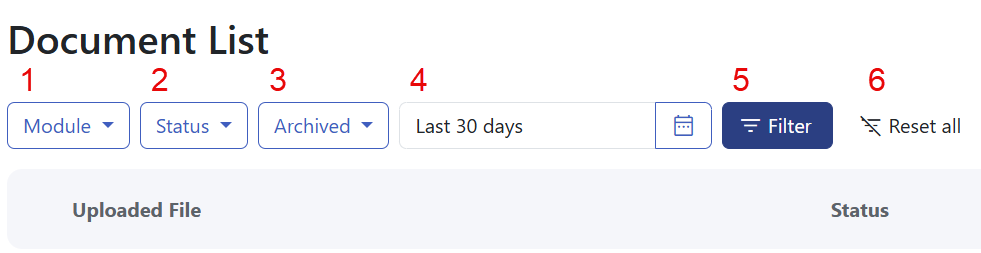
As you can see, a new filter bar has been added to the top of the document list which includes:
1. Module Filter: Allows you to sort by the module used to process the document
2. Status Filter: Allows you to sort by document status
3. Archived Filter: Allows you to list archived documents and filter out non-archived documents
4. Date Filter: Allows you to sort by the date the document was processed on
5. Filter Confirmation Button: Press this once you have your filters selected to save and refresh the page
6. Reset All Button: Press this to reset all filters; date filter will be set to Last 30 Days
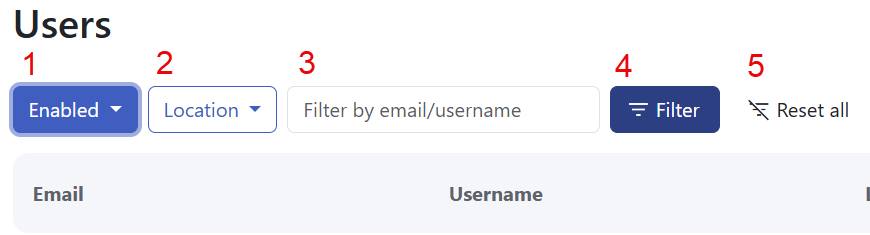
Meanwhile, in the Account Admin Users section:
1. Enabled Filter: Allows you to sort by user status
2. Location Filter: Allows you to sort by user location
3. Email/Username Filter: Allows you to search for users by their email or username
4. Filter Confirmation Button: Press this once you have your filters selected to save and refresh the page
5. Reset All Button: Press this to reset all filters
July 2025: Saberis Support Site Reorganization
Recently, we've been working on a page reorganization project for our Saberis Support site. To ensure that users can better navigate our support site, we've reorganized and condensed some pages and moved others around. With this update, it will be faster to move between pages, easier to find related topics, and reduce the number of tabs users need to have open at once.
Here are some of the changes you'll see with this update:
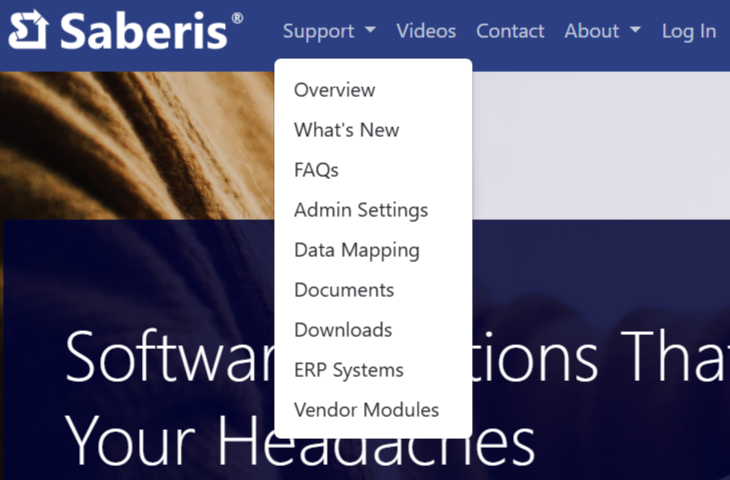
As you can see, the navbar has been reorganized. The Training Videos page has been moved out of the Support section, and onto the main navbar. The More and About sections have been condensed into one dropdown to help users find any info they may need about Saberis. Previously, many support pages were located on a separate dropdown within the Support dropdown. We've moved these somewhat hidden pages to other related pages, such as 2020 pages to the 2020 vendor module page. Phrase Mapping and SKU Mapping have also combined into one page: Data Mapping.
Besides the condensing and moving of several pages, a few quality of life changes which include:
1. New "Return to..." links added to the Vendor Modules and ERP Systems pop-up windows.
2. Vendor Modules and ERP Systems buttons have been moved to the left side to improve visibility.
3. Settings tabs for Module pages and ERP pages have been reduced and reorganized. Settings shared by modules can be now found on the Vendor Modules page.
4. Unique Module and ERP settings have been sorted and will continue to be further cleaned up, so stay tuned!
5. All training videos for Stealth Integration and ERP Systems have been moved to the Videos page. Stay tuned as we continue to review and update training content.
January 2025: Saberis Connect New User Interface
At Saberis, we are constantly looking for ways to improve our service to you. One of the initiatives underway is a redesign of our Saberis Connect website, where users log in to process documents and administrators can maintain users and settings. Some of these changes will come later in the year, but the first update has just arrived!
Here are some of the changes you will see with this update:
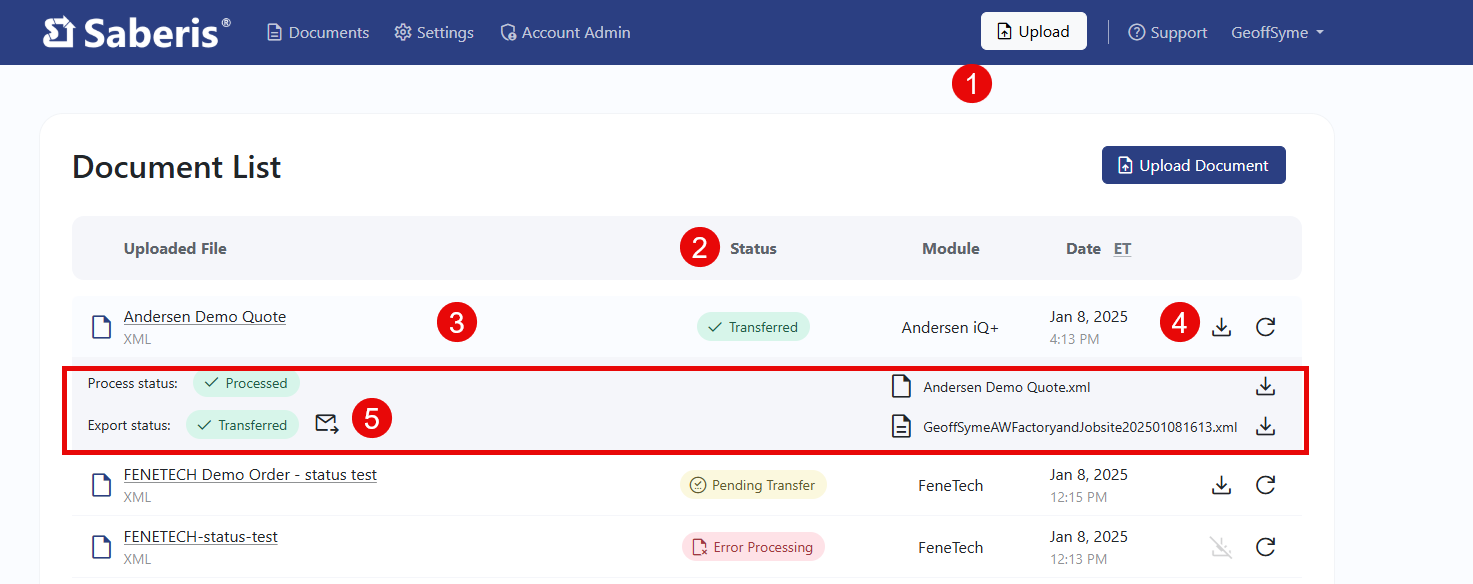
1. Separate button for a "quick upload" of a document (ex. When you’re on a different page than the document list)
2. Document Status and Export Status column have been combined into one “Status” column
3. Click on a row (other than buttons/hyperlinks) to expand the view of the row for more details
4. New icons to download or to reprocess the processed file
5. New icon to resend a processed file
Module settings can now also be accessed via hyperlink through Account Admin.
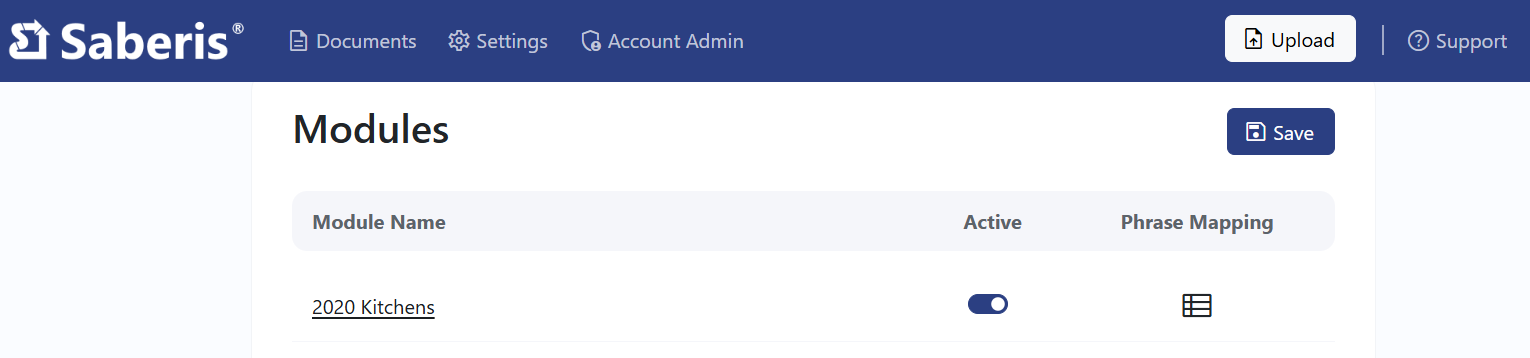
Some sections have been condensed or reorganized, such as the General and Export settings.
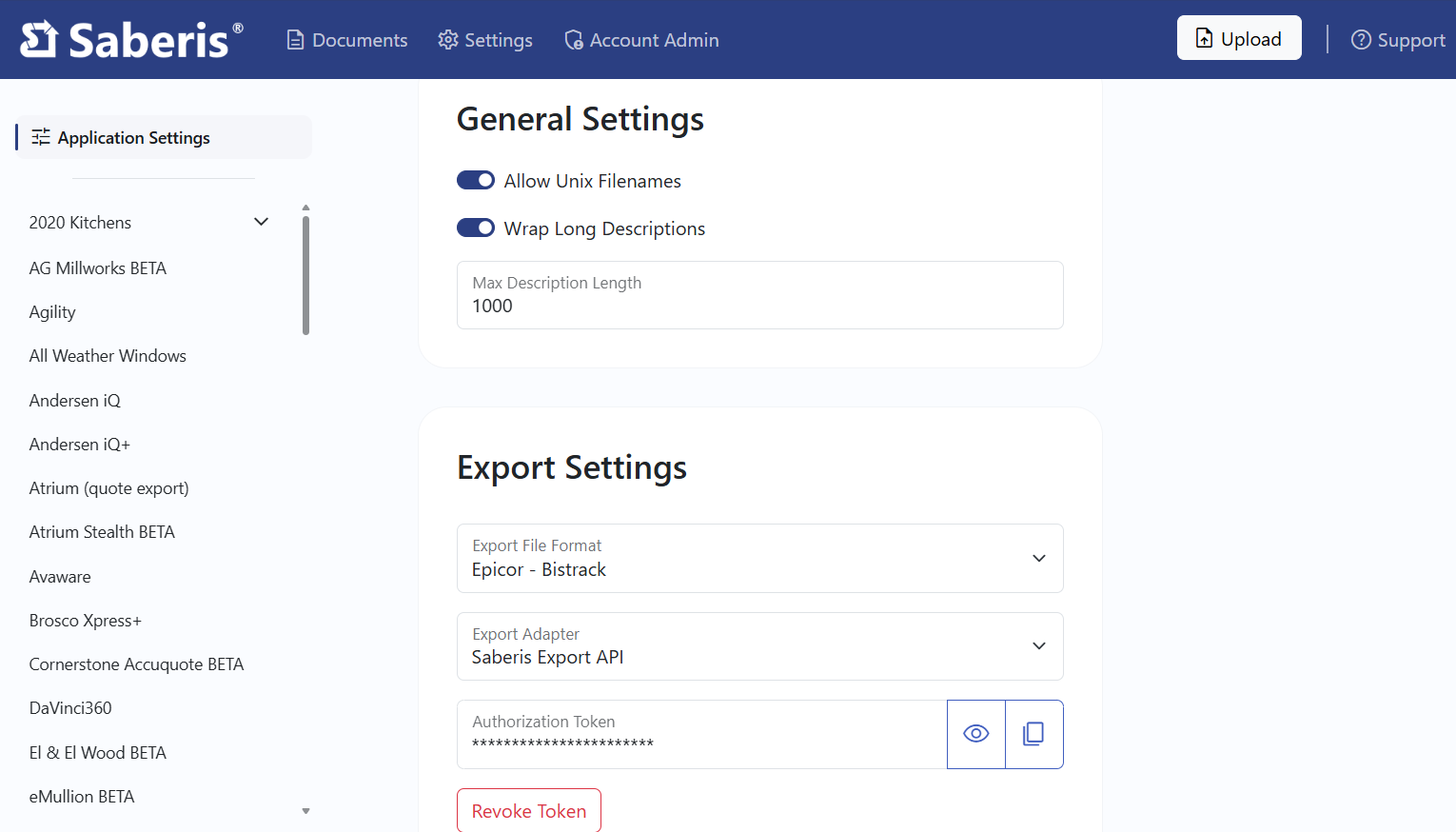
And lastly, many of the module settings categories have been compounded to keep things clean and readable.
For more information on new changes to the Saberis sites, feel free to reach out at support@saberis.com