MiTek
This is for MiTek Sapphire integration.
To Export a file in a format that can be imported into the Saberis software, follow these instructions:
-
Open the Report Schemes menu. Select the Bill of Materials command and then select Saberis. If the SKU is not in your Point-of-Sale/ERP database, some legacy systems will reject the item, or the import into it may fail. Most systems will treat an invalid SKU as a "special order" item.
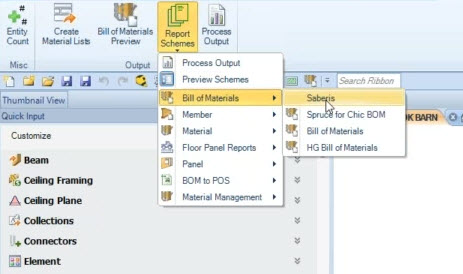
If you leave a SKU blank, SaberisConnect will insert the "Default sku" that you set for the Installed Sales Module in SaberisConnect. This SKU can be changed for each quote/order.
- The XML document that is to be uploaded to the SaberisConnect Web page will probably be in the Documents folder. To change the folder path contact Mitek Support.
Now go to your account on SaberisConnect to complete the task.