All Weather Windows
This section will show the step-by-step process to get the data from the quote/order system to a folder where you can upload it to SaberisConnect.
- Open the quote, click the ‘More’ menu button at the top right of the screen.
-
Select the Order XML Option.
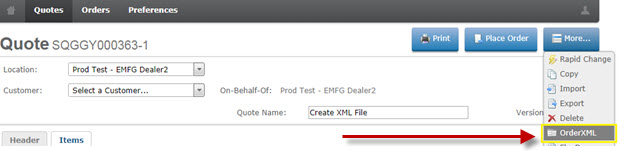
-
The file will automatically be created and saved to the destination set up by the user or the specified in the browser settings. In this illustration, it is the Download folder.
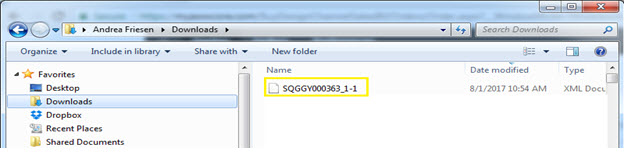
- Now go to your account on SaberisConnect to complete the task.