Epicor Eagle
You must have the Eagle ESTU import function to use SaberisConnect.
General Settings
- Allow Unix Filenames: This will purge invalid Unix/Linux characters from export file names.
- Wrap Long Descriptions: If the description is longer than the Max Description Length specified below, text or comment lines will be created until the description is fully accounted for.
- Max Description Length: 32
Export Settings
- Export File Format: Must be Epicor - Eagle
-
Export Adapter: None or FTP
None: This will mean that the user will have to manually download the "Processed File" to the folder that the OE Import is set to. For a browser save, click on the processed filename in the rightside column, and save it to where Eagle ESTU Import is set to find it. This is usually C:\3apps\catapult\ESTU\ (See Browser Setup for more detailed steps.)
FTP: Using FTP (File Transfer Protocol) can eliminate the need for the user to download the documents. Ask your IT people to set-up a secure FTP server, and then fill in the necessary domain, user name, password, and target path information.
Module Settings
- There must be a valid Eagle special order SKU entered . This can be changed for each order if needed.
- Customer Number: Most users do not check "Use Customer Number". If you do use this option, the user will have the opportunity to change the customer number for each order they process.
Eagle cannot assign a unique special order SKU to imported items.
If this is important to your company, and you have Eagle Installed Sales, you can pass SaberisConnect orders through the Eagle Installed Sales program, and it will assign the unique special order. This will not require the ESTU import. To do this you have to change the export file format to "Saberis Standard XML", and the Max Description Length to 254.
Saberis uses the Eagle ESTU import function. Please verify that you have this feature from Epicor.
Eagle has help available on their web site. Just type in ESTU in the search box. Set the "Directory that contains 3rd party transaction import files". This is normally C:\3apps\catapult\ESTU\ if on the desktop.
If using the Saberis FTP to download the Saberis processed files, then you will need to set it to a server address.
Eagle Import Steps:
-
In POS/Order Entry, start a new transaction. Select the type and enter customer.
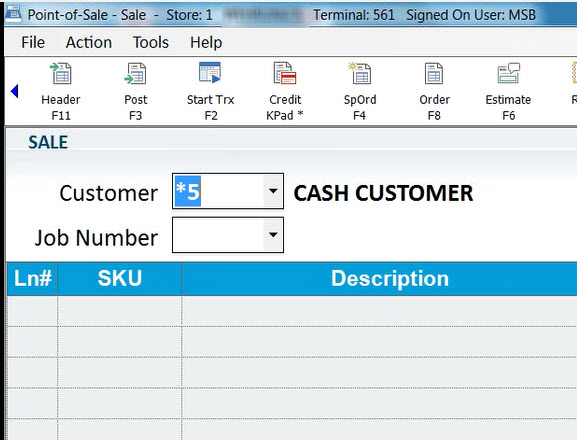
-
From the Menu select Special Order and enter the customer code.
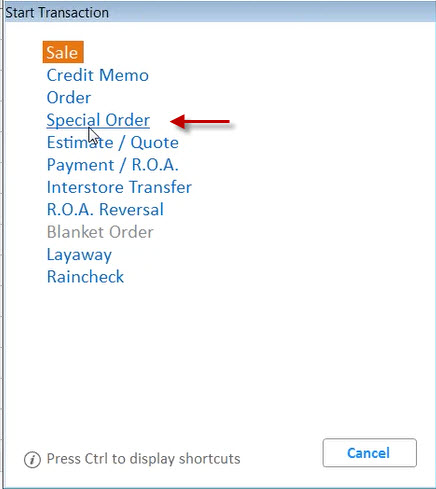
-
Then select the Menu Command.
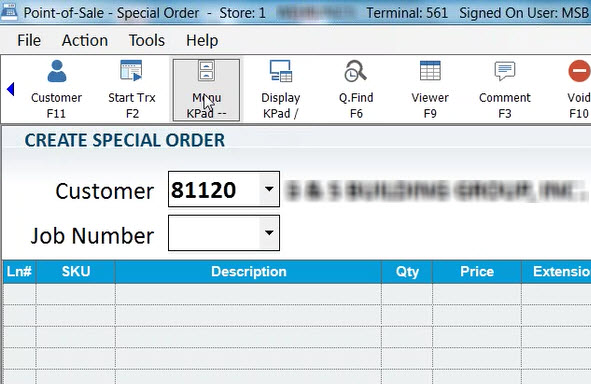
-
Now Import Third Party Transaction File.
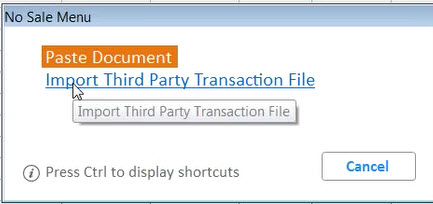
-
Select the transaction from the list.
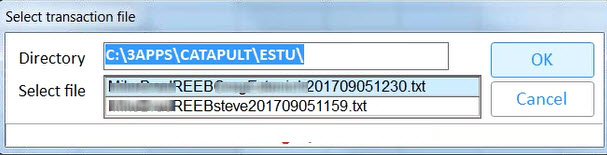
-
Click on OK to import the data.
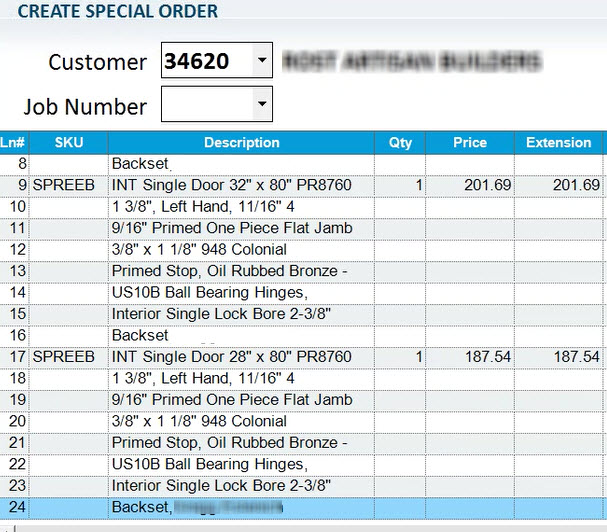
The detailed description and pricing is now in Eagle.