Simonton
Stealth Integration with Simonton
There is no need for manual exporting, uploading, processing, or downloading, providing an enhanced user experience.
-
In Simonton AccuQuote, open the Tools dropdown menu on the top bar and select "To Saberis Stealth..."
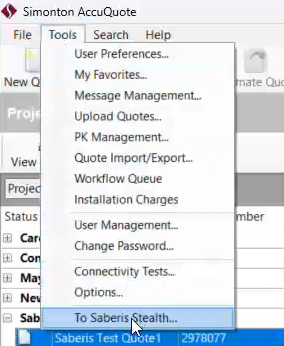
- A new window should open. Select the "Management" button from this window.
-
Enter in your Username and Password before hitting the "Update" button to save.
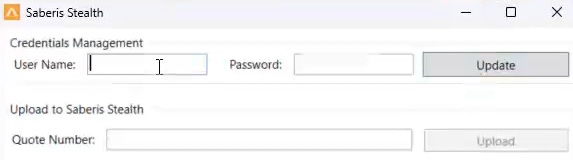
-
Lastly, enter in your Quote Number and hit the "Upload" button.
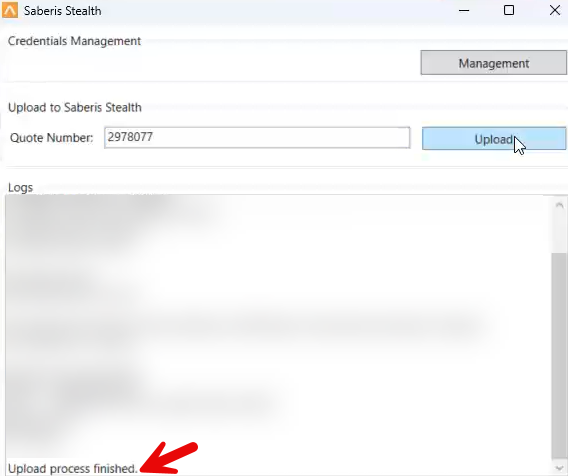
- The message "Upload process finished." should appear, indicating that the quote or order has been transferred to the Saberis server and processed.
For more information, see our video on the: Simonton Integration Process
Select a Vendor Module
2020 Kitchen Design
Agility
AG Millworks
All Weather Windows
Andersen
Atrium
AVAware
Brosco Xpress+
Cornerstone
Davinci
El & El
E-Wood Plus
Excel
FeneTech XML
Gerkin
Huttig (Woodgrain)
Installed Sales
JELD-WEN®
Lincoln
Luxwood
Marvin
MEC-INOV
Milgard
Millwork Development
MiTek
MMI
Moss
OrePac
Palmer-Donavin
Paradigm
Pella
PGT
PlanSwift
Ponderosa
PrebuiltML
Pro Kitchens
ProVia
Professional Estimating
Quaker
Reeb
Renoware
ResiCAD
RFMS Measure
Saberis XML Import
Shusters
Sierra Pacific
Silverline
Simonton
Simpson
SmartBuild
Surefire Systems
TruStile
Tucker Door
Viwinco
Waudena Entrance Systems
Weather Shield
Weyerhaeuser
Winbid
Woodware Systems